First impressions count a lot. And when it comes to your website, a
URL structure is often the first thing Google and your visitors will see. Therefore, it’s best to create the best SEO URL structure at the outset; avoiding all redirect loops.
Also, if you’re optimizing published, and indexed URLs, don’t forget to perform a 301 redirect so the page is accessible to users and not flagged as a 404.
SEO Friendly URL Structure
Without further due, here are the top 10 tips to make your URL structure SEO friendly.
Readability
Search engines and users alike must be able to understand your URL. You should not use dynamically generated URLs, but rather customize the URL to to provide a full understanding of your content.
For example: if you are an online store that sells leather jackets, and you’re looking to structure the URL of a black leather jacket product page, then it should look like this:
http://topwear.com/black-leather-jacket/
and not like this:
http://topwear.com/jackets-black-5754225-987/
Keywords
Place your main keyword in the URL to indicate the subject of your page. By reading it, the reader should be able to anticipate the content they will find on the web page.
In 2014, Matt Cutts explained in a video that there were no set instructions regarding the number of keywords in the path or in the filename. On the other hand, he advised to build a simple URL for users and not to go overboard with keywords, so that the snippet could receive as many clicks as possible.
As you may know, the click-through rate is also a criterion that Google analyzes to position your page in its results, and choosing a relevant keyword will surely help increase the CTR, resulting to higher rankings.
Length
One of
Google best practices is keeping URL short, and simple. Try not to exceed 60 characters. This way, your URL is not going to be truncated on search engine results pages. Also, pay attention to the following aspects when creating a URL.
- Avoid unnecessary stop words, and conjucntions like “a, and, but, how, or…etc”
- Stay as close to the root directory as possible.
- Avoid abbreviations and encrypted signs
- Use hyphens for hyphenated words and avoid “+“ or “_„ signs
- Use only lowercase letters to avoid complications for certain types of servers
- Avoid settings such as session IDs, filters, or referral settings
Canonical URL
Use the canonical meta-tag to prevent duplicate content. This tag can be used if you want a specific URL to be privileged over others, even if they point to the same content.
Example: <link rel = ”canonical” href = ”http://yourdomain.com/main-page” />.
Another solution to avoid duplicates is to install dynamic parameters and specify it to search engines when they should ignore them. This can be the case with the pagination or the session ID.
Dashes
Without a separator between words, a URL becomes incomprehensible. In fact, Google’s bots are programmed to read single dashes, not bottom dashes. So if you want to maximize your chances of being ranked, you must apply this rule.
Lower case only
Capital letters can create a sense of confusion for readers and search engines. Although Google does not distinguish when it comes to ranking if you use uppercase or lowercase, we recommend that you always use the latter. This is so because the user finds it easier to read
Another issue to take into account when optimizing a URL for SEO is the depth levels of our website.
Crawl depth
When thinking about the architecture of our site, we must try as much as possible not to exceed 3 levels of depth. This means that the user must be able to find the content they need through a maximum of 3 clicks from home.
Your crawl budget will also appreciate it, since the most important thing for the Google robot (GoogleBot) is to be able to easily find a page in the structure of our website. That way, a page that is in deeper levels, it is possible that Google considers it less important than others or that it may not even be crawled due to the difficulty of accessing it.
Avoid extensions
URL extensions are basically .html, .htm, .php, etc. Ideally, you want to avoid the use of extensions if your website is still under-consturction. They do not add value to the URL and make it longer. Moreover, users do not pay attention to them and it does not have an impact in terms of SEO.
301 Redirect
If you need to change a page’s URL for optimization purpose, be sure to create a 301 redirect. In fact, chances are that the search engines have indexed this page, and you don’t want to lose the page rank for the web page.
Conclusion
A well-optimized URL structure can be rewarded with an increase in click-through rate, better user-experience and higher rankings.
Now that you know how to optimize your URLs stucture, are you going to put it into practice?
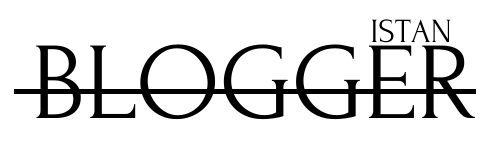




Thank you!!1